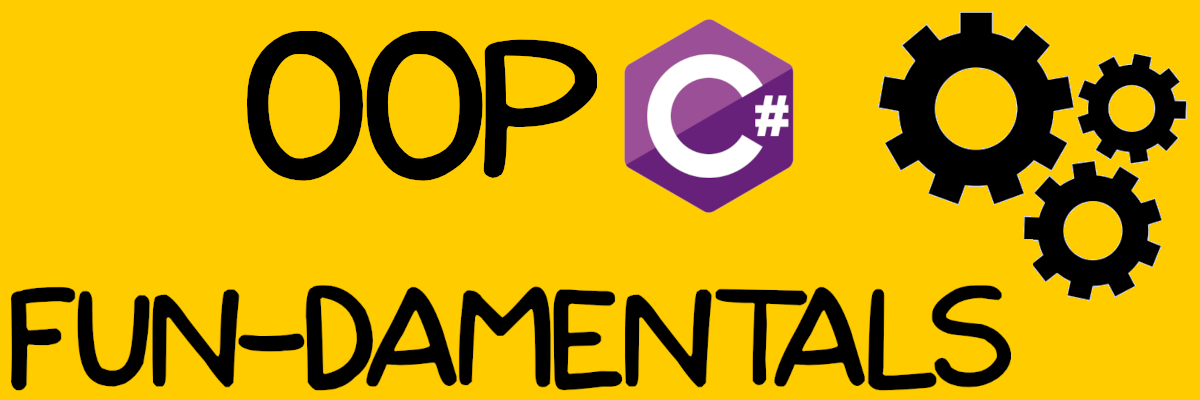Object creation in programming can sometimes be a complex task, especially when dealing with objects that have numerous properties or require specific configurations. The Builder Pattern is a creational design pattern that addresses this challenge by separating the construction of a complex object from its representation, allowing for more flexibility and readability in your code. In this blog post, we’ll explore the Builder Pattern in the context of C#, understand its benefits, and learn how to implement it effectively.
Understanding the Builder Pattern:
The Builder Pattern involves creating a separate builder class responsible for constructing a complex object step by step. This builder class contains methods for setting individual properties of the object and returns the builder instance after each modification. Finally, a method in the builder class is used to obtain the fully constructed object. This separation of concerns makes the code more maintainable and enhances the readability of object creation.
Benefits of Using the Builder Pattern:
- Flexibility and Readability:
- The Builder Pattern allows you to construct objects with various configurations, making it adaptable to different scenarios.
- The code becomes more readable as each step of the object construction is clearly defined in the builder class.
- Encapsulation:
- Object construction details are encapsulated within the builder class, abstracting away the complexity from the client code.
- This encapsulation ensures that changes to the construction process do not affect the client code.
- Code Reusability:
- Builders can be reused to create different variations of the same object, promoting code reuse and reducing redundancy.
Implementing the Builder Pattern in C#:
Let’s consider a practical example of building a Product object with various properties:
public class Product
{
public string Name { get; set; }
public int Price { get; set; }
public string Category { get; set; }
// Additional properties...
}
public class ProductBuilder
{
private Product _product = new Product();
public ProductBuilder SetName(string name)
{
_product.Name = name;
return this;
}
public ProductBuilder SetPrice(int price)
{
_product.Price = price;
return this;
}
public ProductBuilder SetCategory(string category)
{
_product.Category = category;
return this;
}
// Additional methods for setting other properties...
public Product Build()
{
return _product;
}
}Using the Builder Pattern:
Now, let’s see how we can use the ProductBuilder to create a Product object:
class Program
{
static void Main()
{
Product product = new ProductBuilder()
.SetName("Example Product")
.SetPrice(50)
.SetCategory("Electronics")
.Build();
// Use the fully constructed product object
Console.WriteLine($"Product: {product.Name}, Price: {product.Price}, Category: {product.Category}");
}
}Conclusion:
The Builder Pattern is a powerful tool for simplifying the construction of complex objects in C#. By providing a clear and flexible way to create objects, it enhances code readability, maintainability, and reusability. Whether you are working on a small project or a large-scale application, incorporating the Builder Pattern can greatly improve your code organization and design. Start leveraging the Builder Pattern in your C# projects to master the art of object creation.