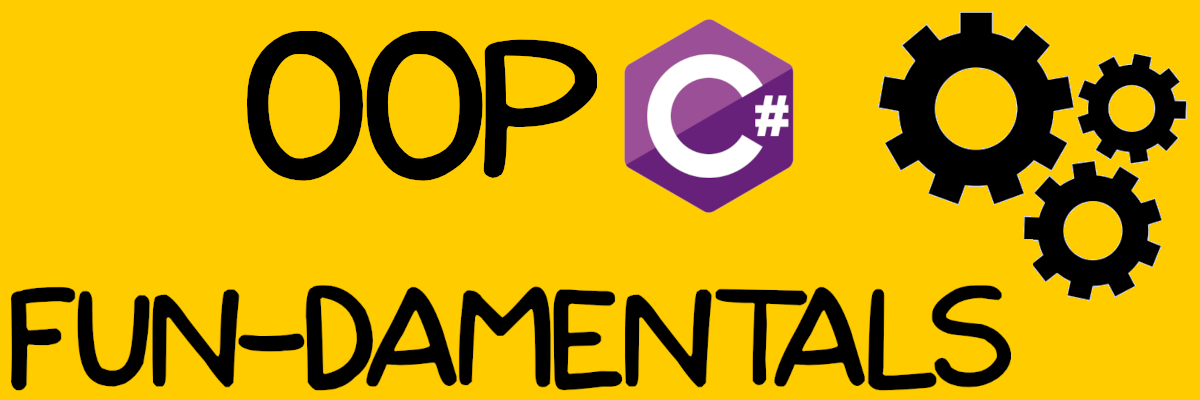Why did the class refuse to implement the interface?
Because it didn’t want to commit to anything abstract!In C#, interfaces are a fundamental building block for designing robust and flexible systems. They provide a way to define contracts for what a class should do, without specifying how it should be done. This abstraction makes interfaces incredibly powerful, especially in large-scale applications where flexibility, maintainability, and testability are crucial. In this article, we’ll explore what interfaces are, why they’re so useful, and how you can leverage them to build better applications.
What is an Interface?
An interface in C# defines a contract that a class or struct must follow. It declares a set of methods, properties, events, or indexers but does not provide implementations for them. Any class or struct that implements an interface must provide concrete implementations for the members of that interface.
Here’s an example of a simple interface in C#:
public interface IAnimal
{
void Speak();
string Name { get; set; }
}In this example, IAnimal defines two members: a method Speak() and a property Name. Any class that implements IAnimal must provide its own version of the Speak() method and the Name property.
public class Dog : IAnimal
{
public string Name { get; set; }
public void Speak()
{
Console.WriteLine("Woof!");
}
}
public class Cat : IAnimal
{
public string Name { get; set; }
public void Speak()
{
Console.WriteLine("Meow!");
}
}Here, both Dog and Cat implement the IAnimal interface. Each class provides its own behavior for the Speak() method, while still conforming to the contract defined by the interface.
Why are Interfaces So Powerful?
1. Decoupling Code with Abstraction
One of the most significant benefits of interfaces is that they promote decoupling. By relying on interfaces instead of concrete implementations, different parts of your system are less tightly bound to each other, allowing for greater flexibility.
For example, consider a service class that works with animals:
public class AnimalService
{
private readonly IAnimal _animal;
public AnimalService(IAnimal animal)
{
_animal = animal;
}
public void MakeAnimalSpeak()
{
_animal.Speak();
}
}This AnimalService class doesn’t care whether it’s working with a Dog or a Cat; it only cares that the object it’s given implements the IAnimal interface. This allows you to switch out Dog, Cat, or any other future implementation without changing the AnimalService class.
2. Facilitating Dependency Injection
In modern C# applications, Dependency Injection (DI) is a commonly used technique, and interfaces play a key role in making DI effective. By injecting dependencies as interfaces, rather than concrete classes, you can easily swap implementations.
For example, if you have different logging mechanisms (e.g., file logging, database logging), you can abstract these into an interface:
public interface ILogger
{
void Log(string message);
}Then, different classes can implement the ILogger interface:
public class FileLogger : ILogger
{
public void Log(string message)
{
// Log to file
}
}
public class DatabaseLogger : ILogger
{
public void Log(string message)
{
// Log to database
}
}This approach allows you to pass different logging mechanisms into a class without modifying its core logic. Dependency Injection frameworks like ASP.NET Core’s built-in DI container rely heavily on interfaces to provide services that are decoupled from their implementations.
3. Enabling Polymorphism
Polymorphism is a key concept in object-oriented programming, and interfaces enable a form of polymorphism known as interface-based polymorphism. This allows objects of different types to be treated uniformly based on the shared interface.
In the AnimalService example, both Dog and Cat are treated as IAnimal. As a result, you can add as many types of animals as you like, and they’ll all work with the same AnimalService class:
IAnimal myDog = new Dog { Name = "Buddy" };
IAnimal myCat = new Cat { Name = "Whiskers" };
AnimalService service = new AnimalService(myDog);
service.MakeAnimalSpeak(); // Output: Woof!
service = new AnimalService(myCat);
service.MakeAnimalSpeak(); // Output: Meow!This flexibility makes it easy to extend your system without modifying existing code, a principle known as the Open/Closed Principle, which is one of the SOLID design principles.
4. Supporting Testability
Interfaces are a great tool for improving the testability of your code. Since an interface defines only a contract, you can easily create mock implementations of an interface for testing purposes.
Consider the following interface:
public interface IDataRepository
{
string GetData();
}In your application, you might have a concrete implementation that fetches data from a database. However, in your unit tests, you could mock this repository:
public class MockDataRepository : IDataRepository
{
public string GetData()
{
return "Test data";
}
}By injecting MockDataRepository into your classes, you can isolate the class under test without relying on the actual database or any external system.
5. Multiple Inheritance
Unlike classes, which can only inherit from a single base class, C# allows a class to implement multiple interfaces. This gives you the flexibility to combine behavior from different sources without being constrained by the single inheritance limitation.
For example:
public interface IFlyable
{
void Fly();
}
public interface ISwimmable
{
void Swim();
}
public class Duck : IFlyable, ISwimmable
{
public void Fly()
{
Console.WriteLine("Duck is flying");
}
public void Swim()
{
Console.WriteLine("Duck is swimming");
}
}Here, the Duck class implements both IFlyable and ISwimmable, demonstrating how interfaces allow for a form of multiple inheritance.
Best Practices When Using Interfaces
- Use Descriptive Names: Interface names should clearly describe the behavior they define. The convention in C# is to prefix interface names with a capital I (e.g.,
IAnimal,ILogger). - Favor Small, Focused Interfaces: It’s better to have smaller, more focused interfaces that define a specific behavior, rather than large, monolithic interfaces. This adheres to the Interface Segregation Principle (ISP), one of the SOLID design principles.
- Don’t Overuse Interfaces: While interfaces are powerful, they should not be overused. If you only have one implementation of a given class, introducing an interface may add unnecessary complexity. Interfaces are most beneficial when you anticipate multiple implementations or need to decouple components for testing.
Interfaces in C# provide a powerful mechanism for abstraction, enabling polymorphism, decoupling, and improved testability. They allow you to write flexible, maintainable code that adheres to key object-oriented principles, such as the Open/Closed Principle and the Interface Segregation Principle. Whether you’re building a small project or a large-scale application, leveraging interfaces is essential for creating clean, scalable software designs.