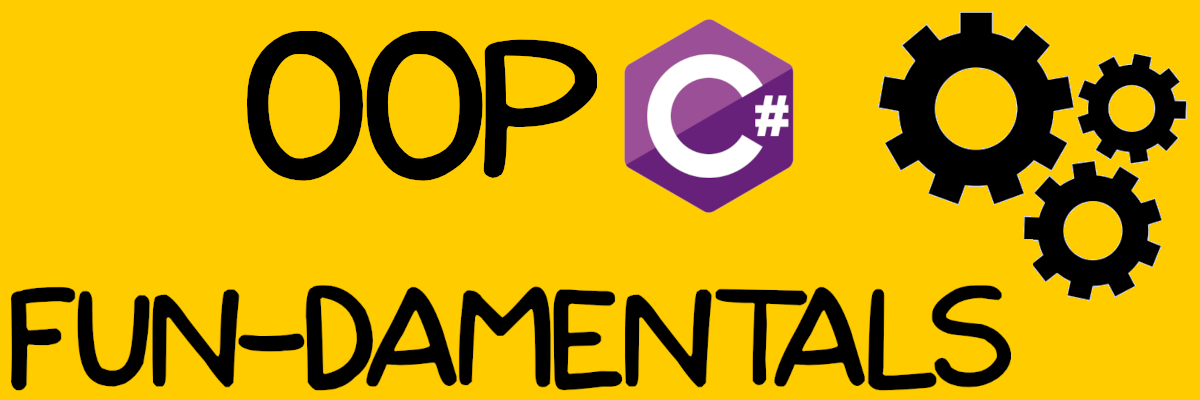Design patterns play a crucial role in software development, helping developers create efficient, scalable, and maintainable code. One such design pattern is the Command Pattern, which allows you to encapsulate requests or operations as objects. In this article, we will explore the Command Pattern and its implementation in C#.
Understanding the Command Pattern
The Command Pattern is a behavioral design pattern that turns a request into a stand-alone object. This object contains all the information about the request, making it easy to parameterize clients with different requests, queue or log requests, and support undoable operations.
The Command Pattern consists of four main components:
- Command: Represents an interface with a method to execute a request. Concrete command classes implement this interface to encapsulate specific actions.
- Invoker: Invokes commands, but it is unaware of their specifics. It only knows the command’s interface.
- Receiver: Represents the object that performs the action associated with the command. It defines the specific operations to be carried out.
- Client: Creates a ConcreteCommand object and associates it with a specific Receiver.
Implementing the Command Pattern in C
Let’s walk through a simple example to illustrate the Command Pattern using C#. We’ll create a remote control application to turn on and off electronic devices, such as a TV and a light.
- Command Interface:
public interface ICommand
{
void Execute();
}- Concrete Commands:
public class TurnOnCommand : ICommand
{
private readonly IReceiver _receiver;
public TurnOnCommand(IReceiver receiver)
{
_receiver = receiver;
}
public void Execute()
{
_receiver.TurnOn();
}
}
public class TurnOffCommand : ICommand
{
private readonly IReceiver _receiver;
public TurnOffCommand(IReceiver receiver)
{
_receiver = receiver;
}
public void Execute()
{
_receiver.TurnOff();
}
}- Receiver Interface:
public interface IReceiver
{
void TurnOn();
void TurnOff();
}- Concrete Receivers:
public class TV : IReceiver
{
public void TurnOn()
{
Console.WriteLine("TV is on.");
}
public void TurnOff()
{
Console.WriteLine("TV is off.");
}
}
public class Light : IReceiver
{
public void TurnOn()
{
Console.WriteLine("Light is on.");
}
public void TurnOff()
{
Console.WriteLine("Light is off.");
}
}- Invoker:
public class RemoteControl
{
private ICommand _command;
public void SetCommand(ICommand command)
{
_command = command;
}
public void PressButton()
{
_command.Execute();
}
}- Client:
class Program
{
static void Main(string[] args)
{
IReceiver tv = new TV();
ICommand turnOnCommand = new TurnOnCommand(tv);
ICommand turnOffCommand = new TurnOffCommand(tv);
RemoteControl remote = new RemoteControl();
remote.SetCommand(turnOnCommand);
remote.PressButton();
remote.SetCommand(turnOffCommand);
remote.PressButton();
}
}In this example, we have successfully implemented the Command Pattern in C#. The client associates concrete commands with receivers, and the invoker executes these commands. This separation of concerns allows for easy extensibility and flexibility.
Benefits of the Command Pattern
- Decoupling: The Command Pattern decouples the sender of a request from its receiver, providing greater flexibility and maintainability.
- Undo/Redo: The pattern allows for easy implementation of undo and redo functionalities by storing a history of executed commands.
- Queueing: Commands can be queued and executed at different times or in a specific order.
- Logging: Logging and auditing of commands becomes straightforward.
Conclusion
The Command Pattern is a powerful design pattern that promotes the separation of concerns and enhances code maintainability. It is particularly useful when you need to support undo/redo operations, log commands, or implement complex client-server interactions. In C#, it can be easily applied to various scenarios, making it a valuable addition to your design pattern toolbox. Consider implementing the Command Pattern in your next C# project to experience the benefits of this elegant design pattern.