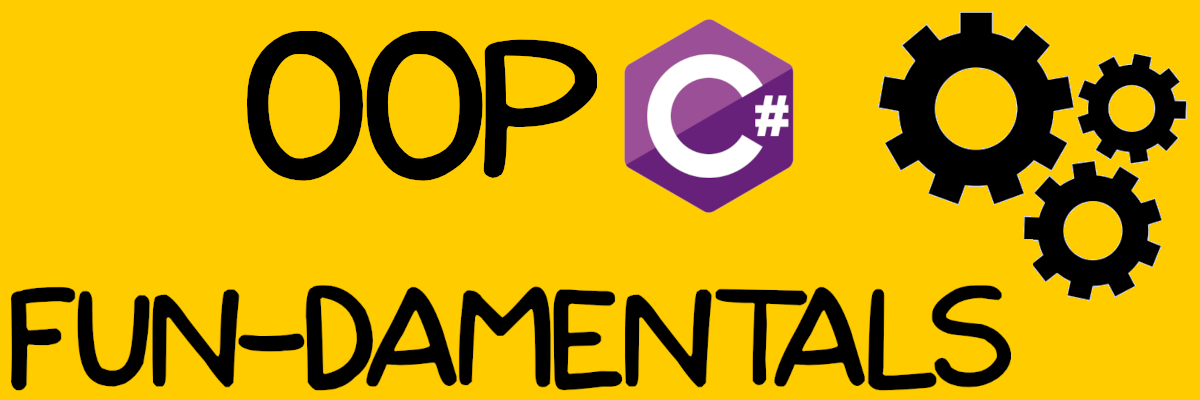Introduction
In the world of software development, maintaining clean and manageable code is essential for long-term success. The State Pattern, a behavioral design pattern, provides a powerful way to achieve this by allowing an object to alter its behavior when its internal state changes. In this blog post, we will explore the State Pattern in C# and discuss how it can help you create flexible and maintainable code.
What is the State Pattern?
The State Pattern is one of the design patterns outlined in the Gang of Four’s seminal book, “Design Patterns: Elements of Reusable Object-Oriented Software.” It falls under the behavioral design patterns category and is specifically designed to manage an object’s behavior as it transitions between different states.
In the context of C#, the State Pattern allows you to represent an object’s various states as separate classes. Each state class encapsulates the behavior associated with that state, making it easy to add, modify, or remove states without affecting the client code.
Key Components of the State Pattern
To understand the State Pattern, you need to be familiar with its key components:
- Context: The context is the class that maintains the current state and delegates behavior to the state classes. It is the client interface responsible for interacting with the states.
- State: State is an interface or an abstract class that defines a set of methods for the various states. Each concrete state class implements these methods differently, providing specific behavior for that state.
- Concrete States: These are the classes that implement the State interface. Each concrete state class represents a distinct state of the context and provides the behavior associated with that state.
Implementing the State Pattern in C
Let’s go through a simple example to illustrate how the State Pattern works in C#. Imagine we are building a video player application that can be in three states: Playing, Paused, and Stopped. We will create a State Pattern to handle these states.
- Define the State Interface:
public interface IPlayerState
{
void Play();
void Pause();
void Stop();
}- Create Concrete State Classes:
public class PlayingState : IPlayerState
{
public void Play()
{
Console.WriteLine("Already playing.");
}
public void Pause()
{
Console.WriteLine("Pausing the video.");
}
public void Stop()
{
Console.WriteLine("Stopping the video.");
}
}
public class PausedState : IPlayerState
{
public void Play()
{
Console.WriteLine("Resuming the video.");
}
public void Pause()
{
Console.WriteLine("Already paused.");
}
public void Stop()
{
Console.WriteLine("Stopping the video.");
}
}
public class StoppedState : IPlayerState
{
public void Play()
{
Console.WriteLine("Starting to play the video.");
}
public void Pause()
{
Console.WriteLine("Cannot pause, the video is stopped.");
}
public void Stop()
{
Console.WriteLine("Already stopped.");
}
}- Create the Context Class:
public class VideoPlayer
{
private IPlayerState currentState;
public VideoPlayer()
{
currentState = new StoppedState();
}
public void SetState(IPlayerState state)
{
currentState = state;
}
public void Play()
{
currentState.Play();
}
public void Pause()
{
currentState.Pause();
}
public void Stop()
{
currentState.Stop();
}
}- Using the State Pattern:
var player = new VideoPlayer();
player.Play(); // Output: Starting to play the video.
player.Pause(); // Output: Cannot pause, the video is stopped.
player.Stop(); // Output: Already stopped.
player.SetState(new PlayingState());
player.Play(); // Output: Already playing.
player.Pause(); // Output: Pausing the video.
player.Stop(); // Output: Stopping the video.Benefits of the State Pattern in C
- Improved Code Maintainability: The State Pattern makes it easy to add, modify, or remove states without altering the context class, resulting in more maintainable code.
- Clean and Organized Code: Each state is encapsulated within its own class, making the code easier to understand and navigate.
- Flexibility and Extensibility: You can easily extend the system by adding new states without affecting existing code.
- Promotes Separation of Concerns: The pattern separates the behavior of an object from its state, promoting a clean separation of concerns.
Conclusion
The State Pattern in C# is a valuable tool for creating flexible, maintainable, and extensible code. By encapsulating the behavior of an object’s different states in separate classes, you can easily manage complex state transitions without cluttering your code with conditional statements. It’s a powerful design pattern that can help you build more robust and scalable software applications. So, the next time you’re faced with a situation involving state transitions, consider applying the State Pattern to simplify your code and make it more elegant and maintainable.